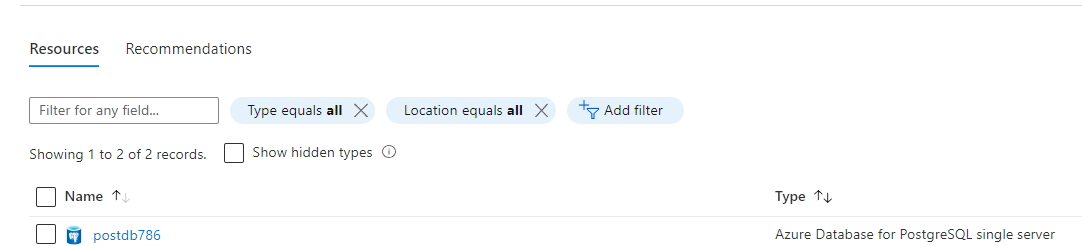Create main.tf file
- Added providers
provider “azurerm” {
features {
}
}
2. Added resource group which is already create.
data “azurerm_resource_group” “rg”{
name = “jasdemo”
}
3. Add random resource to generate random password for PostgreSQL
resource “random_password” “postgresql-pass” {
length = 8
min_special = 2
}
4. Add resource Key vault which is already created. Also added secret resource and random password will be assigned to this secret.
data “azurerm_key_vault” “vault”{
name = “postgresql83”
resource_group_name = “jasdemo”
}
data “azurerm_key_vault_secret” “postgress-secret”{
key_vault_id = data.azurerm_key_vault.vault.id
name = “postgrespassword”
}
5. Add resource PostgreSQL with details to deploy
resource “azurerm_postgresql_server” “post-db” {
location = data.azurerm_resource_group.rg.location
name = “postdb786”
resource_group_name = data.azurerm_resource_group.rg.name
sku_name = “GP_Gen5_4”
version = var.postgress_version
administrator_login = “jasdemo”
administrator_login_password = data.azurerm_key_vault_secret.postgress-secret.value
ssl_enforcement_enabled = true
}
6. Uploaded main.tf and var.tf to cloud shell and run below command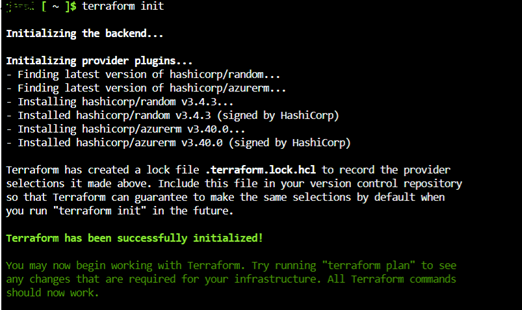
7. Run terraform plan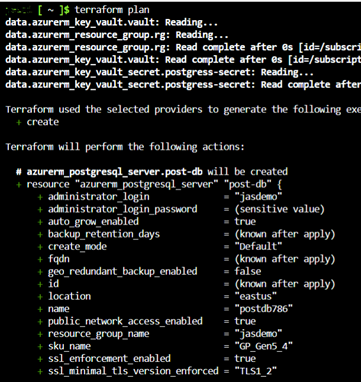
8. Finally terraform apply for deployment.
9. Validate the resource deployed on the portal.