1.login to Azure Portal
2. Create resource group using below command
az group create –name demo –location eastus

3. Run the below command to create AKS Cluster
az aks create –resource-group demo –name democluster –node-count 1 –generate-ssh-keys
You can see this on the Azure

4. To connect cluster install Kubectl cli
az aks install-cli
![]()
5. To Connect to cluster need to download credentials and use below command
az aks get-credentials –resource-group demo –name democluster
![]()
6. To Check connection to the cluster
kubectl get node
![]()
7. To Start Kubernates Dashboard run the below command

Below is the Kubernates Web Dashboard