Create data factory

Data factory created as below screenshot

Create SQL Server Database

Database created as below screenshot
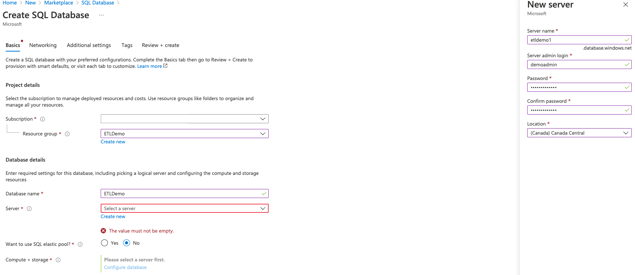
Need to create Storage account
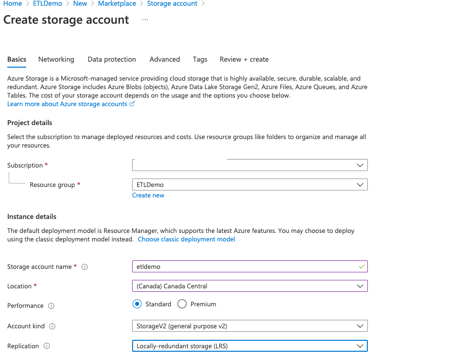
In Storage Account create container input and upload the csv file
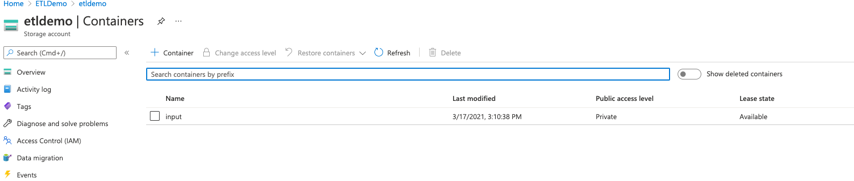
Created database in ETLdemo SQL Server
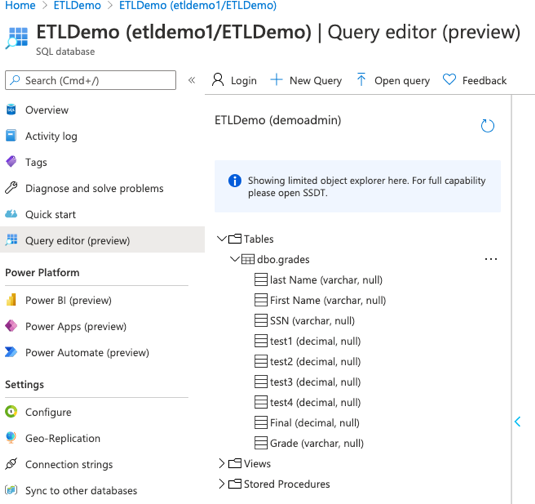
Now we need to create pipeline on Databrick. We need click on Author and Monitor

Create pipeline as per below screenshot

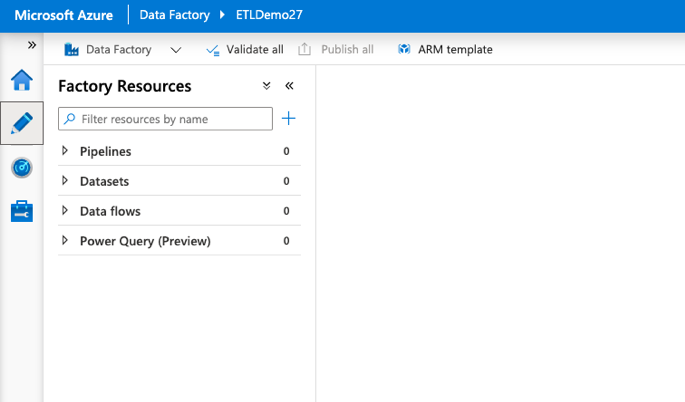
Click on pipeline option and start creating pipeline
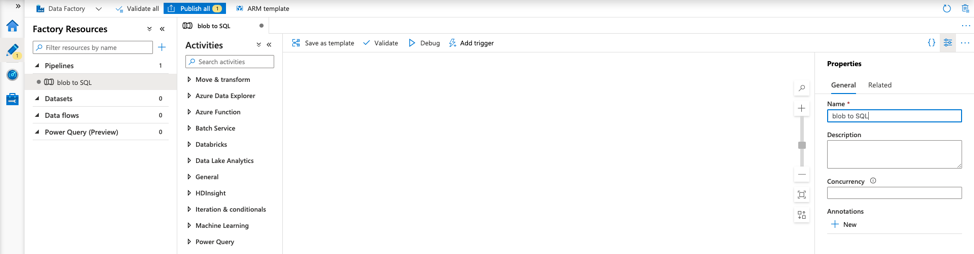
Create linked Service
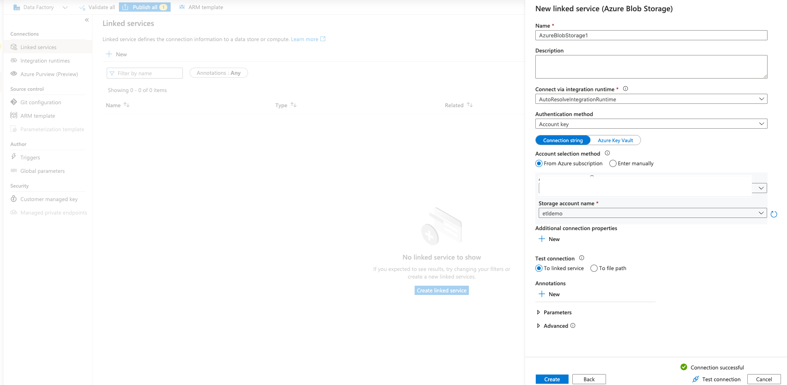
Create dataset
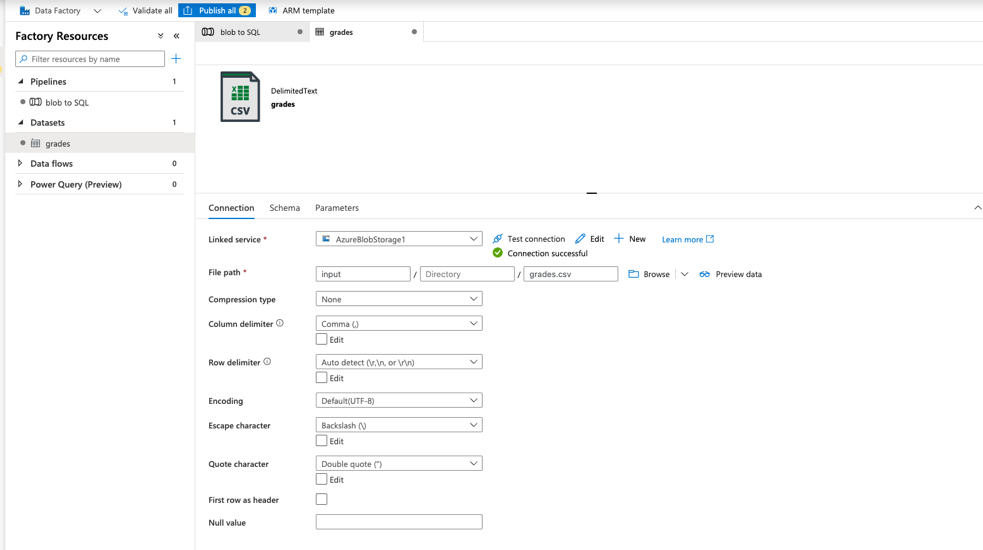
Click on preview to see data

Create another linked service for SQL
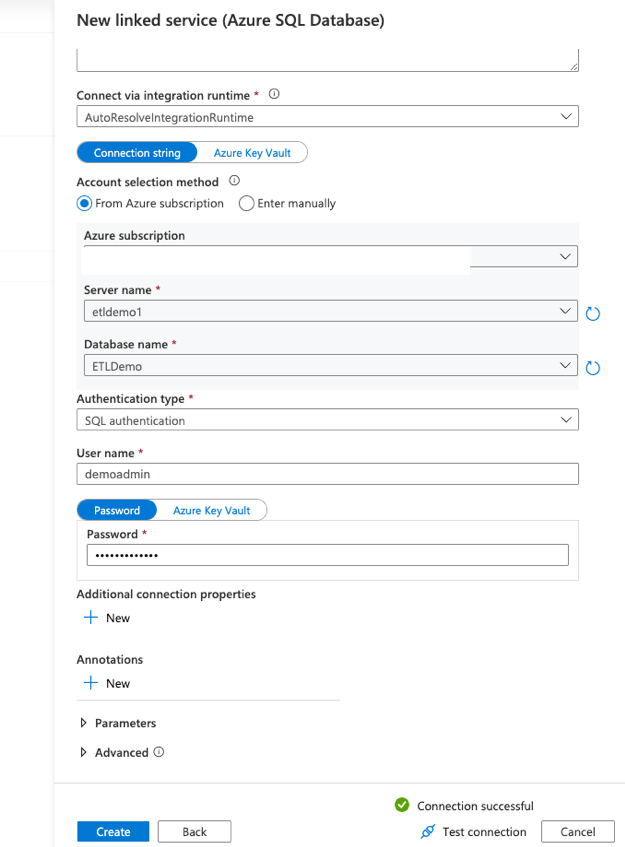
Create another dataset to send data to SQL
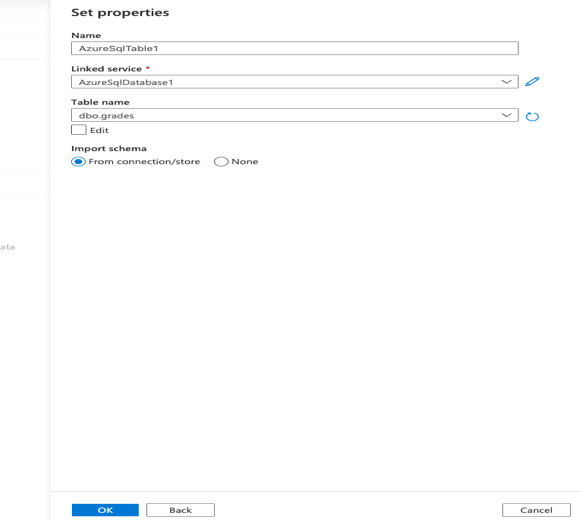
We need to create copy activity to copy data from Storage blob to SQL
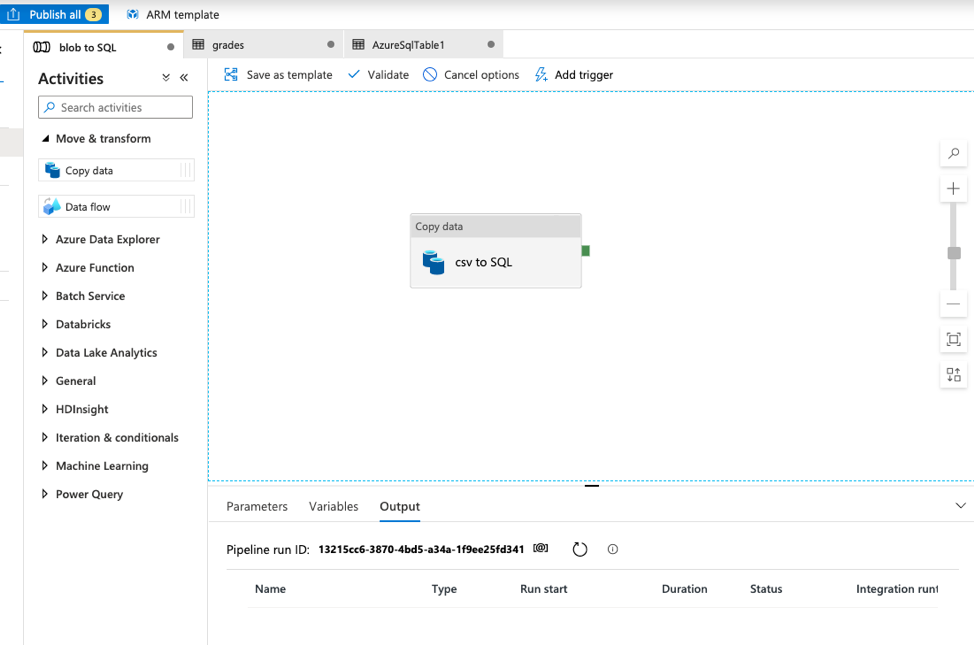
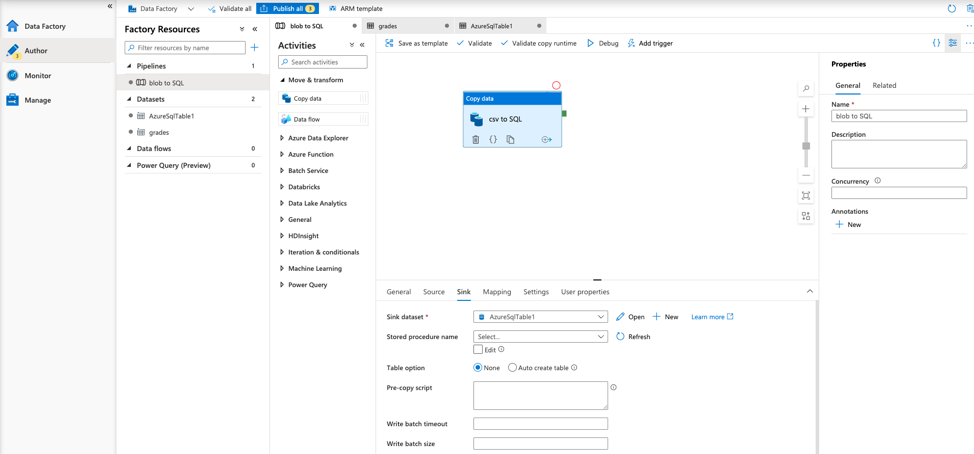
Run the debug option to validate if flow is correct. This was we can use pipeline to copy data from csv to SQL Database.