GitHub Action is the platform to automate build, test and deployment of the code. GitHub Actions has below stages: Event : This is triggered when code is updated or there is change in repo like updated PR ,creation of branch . Workflows: Workflow is automated process which will run collection of the jobs. Workflows are […]
Deploying PostgreSQL using Terraform
Create main.tf file Added providers provider “azurerm” { features { } } 2. Added resource group which is already create.data “azurerm_resource_group” “rg”{ name = “jasdemo” } 3. Add random resource to generate random password for PostgreSQLresource “random_password” “postgresql-pass” { length = 8 min_special = 2 } 4. […]
Terraform using Azure Devops
Create resource group 2. Create service connection in Azure Devops 3. Create storage account to save terraform statefiles. 4. Create container for tfstate files 5. Create a repo iac in azure devops 6. Create main.tf file in this repo. 7. Create blank pipeline and create terraform pipeline with init, plan,validate and apply 8. Below is […]
Deploying resources using BICEP on Azure Devops
Create repo with following files main.bicep file with below contents 2. Create st.bicep and vnet.bicep defining storage and vnet 3. Create pipeline using below steps 4. Create build and deploy task in the pipeline 5. Below sample for azure-pipelines.yaml Above code with deploy resource group ,storage account and vnet on Azure. Bicep can used for […]
Deploying Azure Front Door
Create Web apps in two different Zone App services created on different location 2. Create Front door as per below screenshots We can access the frontend url for application. If one web app has issue or any network glitch traffic will be redirected to another Web app which is on different zone.
WAF Deployment on Azure
Azure Application Gateway is a web traffic load balance that provides application layer (OSI level 7) load balancing, and includes the Web Application Firewall (WAF). The Application Gateway offers a scalable service that is fully managed by Azure.Its main goal is to protect a web application to common attack like SQL injections, cross-site scripting. Source […]
ETL on Azure using Azure Data Factory
Create data factory Data factory created as below screenshot Create SQL Server Database Database created as below screenshot Need to create Storage account In Storage Account create container input and upload the csv file Created database in ETLdemo SQL Server Now we need to create pipeline on Databrick. We need click on Author and Monitor […]
List VM details using powershell in Azure
We can use poweshell and collect all the information regarding running VM on the Azure. Below is the script #Provide the subscription name $subscriptionId = “xxxxxxxx-xxxx-xxxx-xxxx-xxxxxxxxxxxx” #Name of the csv file created $report = $subscriptionId+”.csv” Select-AzSubscription $subscriptionId$details = @()$vms = Get-AzVM$publicips = Get-AzPublicIpAddress$nics = Get-AzNetworkInterface | ?{ $_.VirtualMachine -NE $null}foreach ($nic in $nics) {$info = […]
Sign in Azure
There are various methods to connect to Azure and deploy the services. Below are few ways to connect to Azure. Azure Portalhttp://portal.azure.com/ Provide your email/password to connect. 2. Azure Cli We can install Azure CLI on Mac, Windows, or Linux. To Install on Mac brew update && brew install azure-cli Upgrade Azure CLI on a […]
Installing Jenkins on Azure VM
1. Create jenkin.txt file with below contents #cloud-config package_upgrade: true write_files: – path: /etc/systemd/system/docker.service.d/docker.conf Content: [Service] ExecStart= ExecuteStart=/usr/bin/dockerd -path: /etc/docker/daemon.json Content: { hosts”: {“fd://”,”tcp://localhost:2375″} runcmd: -wget -q -O – https://jenkins-ci.org/debian/jenkins-ci.org.key |apt-key add – -sh -c ‘echo db http://pkg.jenkins-ci.org/debian-stable binary/> /etc/apt/source.list.d/jenkins.list’ -apt-get update && https://get.docker.com/ | sh -usermod -aG docker jenkins -service jenkins start 2. Login […]